Some users are starting to reach the limit with Google’s free storage. Digital data storage for consumers evolved so quickly; it’s only been 63 years since the first removable hard drive was invented. In my lifetime (and seriously, I’m not even 30 yet), I personally started with floppy disks in elementary and middle school, followed by CD’s and DvD’s in high school. Mini disks were short-lived as the USB drive came out and dominated my years in college. Finally, Google’s offer of free cloud storage arrived and I ditched all forms of physical storage for my digital data. I can access it anytime, anywhere, with any device connected to the internet, and best of all, the storage was FREE and I didn’t have to fret about forgetting some piece of hardware or worrying about dropping or damaging it.
I am simply one in billions of users that use cloud storage, and the collective amount of data we generate and store in the cloud is soaring every second, because let’s be honest, we take like 20 selfies to get just one good one.
Gmail is a leader in Google’s shift to reduce the amount of free storage they offer. This service was launched in 2004 and offered more free storage than their competitors at the time. Every few years, your storage cap was boosted, but that stopped in 2013. Users receive 15GB of free storage, and that’s shared across everything in your Gmail inbox to your Google Drive. If you, like so many others, haven’t bothered to delete any emails in the last decade, then it’s time to clean up your inbox and create some space because from what’s been reported by other users when you hit that cap—you just don’t receive any new emails.
De-Clutter your Email
If you’re a fan of Marie Kondo’s de-cluttering process, she offers some tips on managing your inbox. If you’re more like me, you’ll have thousands of unread/unsorted emails, and ain’t nobody got time for that. Since I’m a developer, and this is a digital problem, I developed a digital solution! In 2017, I released my Gmail Auto-Organize Google Apps script, and it is absolutely perfect for this job!
Get “Gmail Auto-Organize” script now
When I first wrote this script, I created it with the intention to perform a daily purge on the emails in my “promotions” tab that were older than 30 days, because I figured that any promotions I got were probably expired or irrelevant after that. Also, that tab, by far, had the most emails. So if you’re interested in doing exactly that, you don’t even have to modify the code when following the installation instructions!
Sources:
- Alex Bruce-Smith. Google Is Reportedly Rolling Back Its Free Storage Options, So RIP Your Insane Gmail Inbox. PEDESTRIAN.TV.
- Gerrit De Vynck. Gmail Hooked Us On Free Storage. Now Google is Making Us Pay. Los Angeles Times.